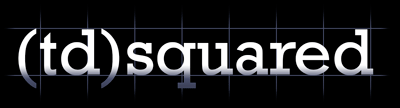This Qlab show was created for a small dance concert at the University at Buffalo called Zodique Dance Emsemble. I took the role on this show as systems technician and programmer. The projection surface was 4 white ” Streched Sails” which spanned a 40′ black back drop.

I used two wide lens Sanyo projectors side by side with no overlap. Total surface resolution was 1600X600.






I used the Qlab alignment grid by checking the boxes saying grid. This grid makes it easy to align two projectors by just matching the grids. By slowly adjusting the projector feet, I aligned the two projectors together where they meet.
Due to a space constraint we could not have the projectors exactly in the middle of their own projection surface, meaning the images perceptive was skewed. Qlab has a way to fix this with corner-pins.
Nudging the corner-pins allows you to make the grid square and this mean your content won’t be displayed funky.
After adjusting the corner pins, we can accurately mask out the negative space of the sails. Qlab does not have an on-board masking tool, just the ability to apply a mask. I saved the grid image and loaded up Gimp to create a mask. Using the grid on stage as a reference I mapped out the positions of all the negative space and applied a gradient to all of the edges that would have otherwise shown. The final product looked like this:
Quick tip: If you save the image and apply it you can make edits and reexport and Qlab will automatically refresh with the update.
After applying the mask to the surface in Qlab, I loaded an image to see the result.
Everything lined up beautifully, There was a visible seam between the two projectors due to the age of them. There was a weird color green purple color gradient that couldn’t be color corrected. If I had to do this project again I would overlap the projectors to try to get rid of the seam.